GIMP is a tool for working with images. The program can cope with the tasks of creating graphics and logos, scaling and cropping photos, coloring, combining images using layers, retouching and converting images into various formats. GIMP is one of the first applications of this class that is distributed with open source. Despite the fact that GIMP is free software, its capabilities are almost as good as those of Adobe Photoshop.
GIMP 2.10.12 Final | 223MB
GIMP has a fairly good set of color correction tools:
curves;
levels;
channel mixer;
posterization;
tone saturation;
color balance;
brightness-contrast;
discoloration.
With the help of filters, tools, masks and layers with different types of overlay (22 in total), you can:
align the filled horizon;
remove distortions introduced by optics;
adjust the perspective;
perform object cloning with perspective;
crop photos;
remove defects like dust on the matrix (stamp, treatment brush);
simulate the use of different color filters;
"pull out" the lost detail in the shadows;
much more.
Drawing:
several drawing tools;
freely scalable brushes;
support for graphics tablets;
Additional features for image correction throughout the work are implemented in the form of screen filters.
imitation of different types of color blindness (protanopia, deuteronopia, tritanopia);
gamma correction;
contrast correction;
color management.
Customizable interface:
Floating palettes are easily grouped and rearranged;
it is possible to completely reconfigure keyboard combinations, mouse actions, as well as input devices like the Griffin Powermate;
Any menu can be turned into a freely movable window.
Major improvements:
The release of the graphical editor GIMP 2.10.12 is presented, in which the refinement of the functionality and the improvement of the stability of the 2.10 branch are continued.
In addition to correcting errors in GIMP 2.10.12, the following improvements are presented:
Significantly improved the color correction tool using curves (Color / Curves), as well as other components in which curve adjustment is used to set parameters (for example, when defining colorization dynamics and setting input devices). When moving an existing reference point, it no longer immediately jumps to the cursor position at the moment the button is pressed, but shifts relative to the current position when the cursor is moved while holding down the mouse button. This behavior allows you to quickly select points by clicking without shifting them and then adjust the position. When the cursor hits a point or when a point is moved, the coordinate indicator now displays the position of the point, not the cursor.
When you hold the Ctrl key in the process of adding a new point, you bind to the curve and keep the original coordinates along the Y axis, which is useful when adding new points without shifting the curve. In the interface of changing color curves, the fields "Input" and "Output" are added for manual input of numerical coordinates of points. The points on the curve can now have the type of smoothed ("smooth", the default as before) or angular (corner, allow you to form sharp corners on the curve). Corner dots are displayed in the shape of a rhombus, and smoothed as round dots.
A new Offset filter has been added (Layer> Transform> Offset) to offset the pixels, which can be used to create repeating patterns;
For TIFF images, support for layers has been added (when exporting, separate layers are now saved without merging them);
For the Windows 10 platform, support has been added for fonts installed by an unprivileged user (without obtaining administrator rights);
Introduced optimization, which allowed not to change the rendering buffer with each stroke, if the colors and pixel map are not changed. In addition to speeding up some operations, the change also solved problems with the dynamics of color gradients if the image has a color profile;
The Dodge / Burn tool has an incremental mode in which the changes are applied progressively after the cursor is shifted, similarly to the incremental mode in the drawing tools with brushes, pencil and eraser;
The Free Select tool implements the creation of a selection immediately after closing the area with the possibility of further adjusting the contour (previously, the selection was created only after a separate confirmation with the Enter key or by double-clicking)
The move tool (Move) adds the ability to move two guides at once through dragging them over the intersection point. Change is useful when guides do not define individual lines, but point (for example, to define a point of symmetry);
Fixed many bugs leading to crashes, anomalies with brushes, problems with color management and the appearance of artifacts in the mode of symmetrical coloring;
New releases of the GEGL 0.4.16 and babl 0.1.66 libraries have been prepared. The most noticeable is the change in the coefficient of cubic discretization, which can be used to perform a smoother interpolation. GEGL also updated the code for memory management, which provided support for conditional memory freeing from the heap using the call malloc_trim (), which stimulates more active return of unused memory to the operating system (for example, after editing a large image, the memory is now returned to the system much faster).
A brief overview of the features and functions of GIMP:
A complete set of tools, including brushes, pencil, spray, stamp, etc.
Reasonable use of memory, in which the image size is limited only by the free space on the hard disk.
Sub-pixel sampling for all drawing tools, giving high-quality anti-aliasing.
Full alpha channel support for working with transparency.
Layers and channels.
PostScript support
Python Automation
Procedural database for invoking GIMP internal functions from external applications, such as Script-Fu
Advanced scripting capabilities.
Repeated undo and redo actions, limited only by the free space on the hard disk.
Conversion tools, including rotation, scaling, warping and flip.
Supported file formats include GIF, JPEG, PNG, XPM, TIFF, TGA, MPEG, PS, PDF, PCX, BMP and many others.
Selection tools, including rectangular, elliptical, and free selection, magic wand, Bezier curves, and smart selection.
Add-ons that allow you to easily add support for new formats and filters.
DOWNLOAD
uploadgig
rapidgatorโค้ด:https://uploadgig.com/file/download/bc88167DcFdfEDa6/GIMP2.10.12Final.rar
nitroflareโค้ด:https://rapidgator.net/file/e99fbd02d53f3276176d2cbffbf4a462/GIMP2.10.12Final.rar
โค้ด:http://nitroflare.com/view/1DB4BF7898A78FE/GIMP2.10.12Final.rar
 |
 |
 |
 |
 |
 |
 |
 |
 |
 |
 |
 |
 |
 |
 |
เว็บไซต์เราจะอยู่ไม่ได้หากขาดเขาเหล่านี้ รวมช่วยกันสนับสนุนสปอนเซอร์ของพวกเรา
กำลังแสดงผล 1 ถึง 1 จากทั้งหมด 1
หัวข้อ: GIMP 2.10.12 Final
-
16th June 2019 17:11 #1ชอบโพสต์เป็นชีวิตจิตใจ

- วันที่สมัคร
- Dec 2018
- กระทู้
- 1,642
- กล่าวขอบคุณ
- 0
- ได้รับคำขอบคุณ: 3
GIMP 2.10.12 Final












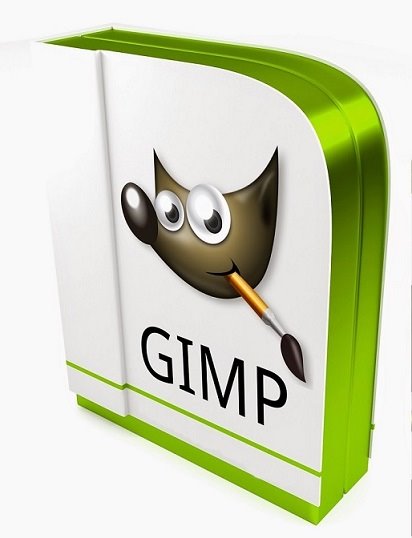

 ตอบพร้อมอ้างถึงข้อความเดิม
ตอบพร้อมอ้างถึงข้อความเดิม
