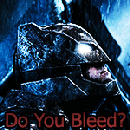คือ ID ผมโดน Account Disabled อะครับ
โดนตั้งแต่วัน เสาร์ตอนเย็นอะครับ เพื่อนมันแกล้งอะครับ ลงรูปการ์ตูนติดเรจอะครับ TT
แล้วมีคนไปแจ้งว่าผมลงรูปโป๊อะครับ ซวยเลย โดนบล๊อคซะงั้น
แล้วผมลองส่ง E-mail หา disabled@facebook.com ดู ส่งไปว่า my e-mail can't log in facebook please unlock my account :: เคยเจอเว็บนึงเขาเขียนไว้ว่า ประมาณ 2-3 วัน เขาจะปลดล็อกให้
เขาก็ส่งข้อความอัตโนมัติว่า ให้เข้า Warnings & disabled accounts: http://www.facebook.com/help/?page=225367280823147
แล้วก็ทำตามเว็บ นี้ อะครับ
แล้วเฟสบุ๊คส่งกลับมาว่า
In order to receive support, you must reply to this email to verify that you are the owner of the Facebook account that you referenced in your inquiry. This security step must be completed before Facebook can respond to your inquiry.
In addition, note that Facebook will only be able to provide assistance if you are writing in from the email address that you used to log in to your Facebook profile that's disabled. If your disabled profile was registered under a different email address, then you will need to respond directly from that email address. To do this, take the following steps:
Copy the exact email address you see in the "From" field of this email (ending in @support.facebook.com).
Log in to the email account under which your disabled Facebook profile was registered.
Compose a new email. Paste the address you copied (ending in @support.facebook.com) into the "To" field, let us know you're responding from your disabled email address in the body, and click "Send."
Once we have this information, we will take further steps to assist you. Remember that writing in multiple times will not result in a faster response. Once you submit your initial request, it is placed in a queue and responded to accordingly.
Lastly, you may not create another account using a different email address while you are waiting for a response. Creating more than one Facebook account is a violation of our Statement of Rights and Responsibilities, and violations of this rule could result in all of your accounts being permanently disabled.
Thanks,
The Facebook Team
 |
 |
 |
 |
 |
 |
 |
 |
 |
 |
 |
 |
 |
 |
 |
เว็บไซต์เราจะอยู่ไม่ได้หากขาดเขาเหล่านี้ รวมช่วยกันสนับสนุนสปอนเซอร์ของพวกเรา
กำลังแสดงผล 1 ถึง 4 จากทั้งหมด 4
-
26th December 2011 20:57 #1I Love Kobato

- วันที่สมัคร
- Jul 2011
- ที่อยู่
- ร้านแมวหลง
- กระทู้
- 548
- กล่าวขอบคุณ
- 301
- ได้รับคำขอบคุณ: 1,975
โดนเฟสบุ๊คบล๊อคครับ ช่วยหน่อยครับ
-
สมาชิกที่กล่าวขอบคุณ:
-
26th December 2011 21:03 #2ถูกระงับใช้งาน (Banned)

- วันที่สมัคร
- Dec 2011
- กระทู้
- 987
- กล่าวขอบคุณ
- 1,102
- ได้รับคำขอบคุณ: 2,439
เวรกรรม หา MOD ช่วยดู
-
26th December 2011 21:04 #3ชอบโพสต์เป็นชีวิตจิตใจ

- วันที่สมัคร
- Jul 2011
- ที่อยู่
- fox6000.php
- กระทู้
- 2,163
- กล่าวขอบคุณ
- 4,975
- ได้รับคำขอบคุณ: 5,898
มิน่าล่ะ ผมถึงติดต่อคุณไม่ได้ ซวยเลย
-
27th December 2011 09:47 #4
• Copy the exact email address you see in the "From" field of this email (ending in @support.facebook.com).
• Log in to the email account under which your disabled Facebook profile was registered.
• Compose a new email. Paste the address you copied (ending in @support.facebook.com) into the "To" field, let us know you're responding from your disabled email address in the body, and click "Send."
1.ก้อปปี้อีเมล์แอดเดรสทั้งหมดที่คุณเห็นในช่อง *From* ในอีเมล์ฉบับนี้
2.ล็อกอินอีเมล์ที่คุณใช้สมัคร Facebook ที่เพิ่งโดนระงับไป
3.ร่างอีเมล์ฉบับใหม่ขึ้นมา แล้วเอาคำที่ก้อปปี้เมื่อกี้ใส่ลงไปในช่อง *To* เพื่อให้ทางเราได้รู้ว่า คุณ เป็นผู้ทำการด้วยตัวเอง แล้วกด*Send*
เมื่อทางเราได้รับอีเมล์จากคุณแล้ว เราก็จะเริ่มดำเนินการช่วยเหลือ และจงจำไว้ว่า การส่งอีเมล์ลักษณะนี้หลายๆฉบับ ไม่ช่วยเร่งขั้นตอนการทำงานขึ้นแต่อย่างใด เมื่อคุณส่งมาแล้วข้อเรียกร้องของคุณจะไปอยู่ใน *คิว* ของเรา
สุดท้าย คุณไม่สามารถสร้าง Account อื่น ด้วยอีเมล์ฉบับอื่นได้เมื่อคุณอยู่ในขั้นตอนนี้ การทำ Account มากกว่า 1 ถือว่าเป็นการละเมิดกฏการใช้งานของFacebook
และอาจทำให้ Account ทุกอันที่คุณมีโดนระงับ *ถาวร* ได้
















 ตอบพร้อมอ้างถึงข้อความเดิม
ตอบพร้อมอ้างถึงข้อความเดิม