PhotoZoom ProResize your images using BenVista PhotoZoom Pro, and get
superb results through our unique, award-winning S-Spline technology!
The software is perfectly suited for digital photography, large printing,
DTP, web design and online publishing, but also for industrial image
processing such as space technology, security, medical and forensic
applications. Many professionals are familiar with the problem; quality
loss caused by digital image magnification. In many cases a great deal
of time is spent on achieving only a fairly acceptable enlargement result,
however there are familiar side effects including out-of-focus images
and serrated edges which is illustrative for the lack of professional
magnification software.
Higher Quality: Equipped with S-Spline Max, the latest generation of
BenVista's patented S-Spline algorithm, PhotoZoom Pro creates image
enlargements of unequalled quality.
Truly Any Size: Where competitors fail to get past 300000 by 300000 pixels
(or even much lower), PhotoZoom Pro enlarges images up to 1 million
by 1 million pixels. No other product offers this capability, let alone
with preservation of image quality.
Fits into your Workflow: BenVista does not intend to dictate how you
should fit PhotoZoom Pro into your workflow. Therefore, the software works
not only as a stand-alone application, but also as an Automation plug-in
and Export plug-in for Photoshop. For improved performance and an optimum
workflow, PhotoZoom Pro now fully supports 64-bit and 32-bit environments,
with both the stand-alone application and the plug-in versions!
Choice: Although S-Spline Max has proven to be the optimum technique in
most tests, PhotoZoom Pro also offers two other excellent S-Spline
techniques. You can choose which you like best. You can even fine-tune each
technique to your personal liking, and save your favorite settings so you
can use them again later. New in PhotoZoom Pro are the additional
fine-tuning options for S-Spline Max, offering improved sharpness control
and a great new technology for reducing JPEG compression artifacts and
noise.
Image Support: PhotoZoom Pro perfectly meets the requirements of the
professional user when it comes to image support. It fully supports color
spaces like RGB, CMYK, Grayscale and Lab, just like metadata of the types
EXIF, IPTC, XMP, and ICC profiles. Also, PhotoZoom Pro supports layers,
16 bits/channel (including Raw) and 32 bits/channel (HDR) images and,
last but not least, a very wide range of image file formats.
Conclusion: PhotoZoom Pro is the ideal solution for enlarging digital
images, both for printing and on-screen purposes. Besides enlargements
of unequalled quality it offers various professional functions and
features, and can be easily fit into anyone's workflow. PhotoZoom Pro
is an absolute must-have for both professionals and serious amateurs
who want to resize their images.
Featuring:
New S-Spline Max interpolation algorithm!
Higher quality image enlargements & higher quality downsizing
Advanced fine-tuning tools: create your own presets & save them for
later
Batch processing
Multi-processor support
Works as stand-alone application, as well as Automation plug-in and
Export plug-in for Photoshop
Extreme enlargements: up to 1 million by 1 million pixels!
Extensive support for high-end images
Compatible with the latest versions of Microsoft Windows, Mac OS X,
and Adobe Photoshop
วิธีติดตั้ง
- ติดตั้งโปรแกรมตามปกติ
- ก๊อบปี้ crack ไปลง ใช้ได้
Download
Credis : Hypnox จาก www.zone-it.com
 |
 |
 |
 |
 |
 |
 |
 |
 |
 |
 |
 |
 |
 |
 |
เว็บไซต์เราจะอยู่ไม่ได้หากขาดเขาเหล่านี้ รวมช่วยกันสนับสนุนสปอนเซอร์ของพวกเรา
กำลังแสดงผล 1 ถึง 7 จากทั้งหมด 7
-
26th January 2012 12:54 #1Mokona^Modoki

- วันที่สมัคร
- Jul 2011
- ที่อยู่
- Alexsandia
- กระทู้
- 640
- กล่าวขอบคุณ
- 548
- ได้รับคำขอบคุณ: 658
Photo Zoom โปรแกรมช่วยในหารซูมภาพ [MF][33.15 MB]
-
รายชื่อสมาชิกจำนวน 8 คนที่กล่าวขอบคุณ:
-
26th January 2012 13:37 #2
-
สมาชิกที่กล่าวขอบคุณ:
-
27th January 2012 14:32 #3
ขอบคุณครับ แต่ไอ้พวกกันนั้นลงยังไงครับ
-
27th January 2012 14:42 #4
ขอโทษครับผมลงได้แล้ววววว ขอบคุณมากกก
-
17th March 2012 04:01 #5
Dun Dun ใช้ได้ ๑๐๐ ละร้อย
-
30th March 2012 09:59 #6
ซูมใกล้ๆเเล้วจะไม่มัวใช่ไหมครับ ถ้าไม่มัวก็ดีจะได้...

-
30th March 2012 10:10 #7
ขอบคุณมากเลยครับ














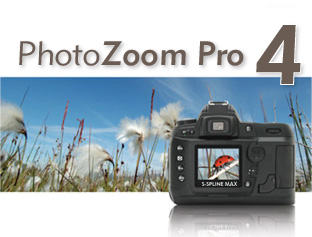





 ตอบพร้อมอ้างถึงข้อความเดิม
ตอบพร้อมอ้างถึงข้อความเดิม







