Interface language: Russian, English, and others
System requirements:
• Windows 11, 10, 8.1, 8, 7, Vista (32 and 64-bit versions)
Description: priPrinter is a virtual printer that you can use like a normal printer. This is a modern and productive solution for previewing and correcting documents before printing. priPrinter displays printed documents in the most convenient form and allows you to place several pages on one sheet of paper, change their order, change margins with the mouse and much more. The document can be printed or written to PDF.
To get started, simply print from your program to the priPrinter, after which the printed pages will be displayed on the screen. This makes it possible to evaluate the correctness of the documents and make sure that you get exactly the desired result. While browsing, you have the option to modify the document, such as removing unwanted or blank pages, reordering them, cutting out ads, or removing blank edges. You can also add watermarks or page numbers, arrange multiple pages on one sheet of paper, paint over sensitive information, or highlight important data.
Key features:
• Preview documents before final printing in several ways
• Print documents to graphic files
• Print to PDF
• Print to your own format for transfer to another workplace
• Booklets and posters
• Duplex printing
• Resize
• Apply print themes
• Tool "magnifiers"
• Cropping and cutting a document
• Removing empty sections of pages and redundant information
• Overlaying watermarks from text / graphics (including from files with a transparency channel)
• Undo and redo actions
• Saving the print job to a file
• Control from the system tray
• Small distribution size and fast operation
• Multilingual interface
What's new in version:
What's new in version
6.9.0.2541
Fixes and improvements in translations.
An issue in the URL detection code is fixed. Now multi-line URL should be detected correctly.
Added text align mode for watermarks or text items.
New script functions are added.
Fixed an issue in printing job to separate printer trays.
New command-line arguments to be used by scripts.
Fixed an issue with displaying Thai characters.
Fxied an issue in writing 'fira sans condensed' font to .PDF file [PRO]
An option to repack exitsing JPEG images in PDF files [PRO].
Now it is possible to store configuration of dropped or inserted images, so next time image will be inserted using same settings.
Modern "File Open" and "File Save" dialogs are used now.
Many minor issues are fixed.
RePack features:
General information:
Type: official installer
Languages: multi, there is Russian
Treatment: keygen-ZWT
Command line options:
Silent installation: /S
priPrinter Professional 6.9.0.2541 RePack by KpoJIuK (4.7 MB)
NitroFlare Link(s)
RapidGator Link(s)โค้ด:https://nitroflare.com/view/92A8D994D6A5318/priPrinter_Professional_6.9.0.2541_RePack_by_KpoJIuK.rar
โค้ด:https://rapidgator.net/file/e81b580300f99e3a2c0172b609ee5f5b/priPrinter_Professional_6.9.0.2541_RePack_by_KpoJIuK.rar
 |
 |
 |
 |
 |
 |
 |
 |
 |
 |
 |
 |
 |
 |
 |
เว็บไซต์เราจะอยู่ไม่ได้หากขาดเขาเหล่านี้ รวมช่วยกันสนับสนุนสปอนเซอร์ของพวกเรา
กำลังแสดงผล 1 ถึง 1 จากทั้งหมด 1
-
7th June 2023 06:38 #1ชอบโพสต์เป็นชีวิตจิตใจ

- วันที่สมัคร
- Mar 2023
- กระทู้
- 116,990
- กล่าวขอบคุณ
- 0
- ได้รับคำขอบคุณ: 3
priPrinter Professional 6.9.0.2541 RePack by KpoJIuK












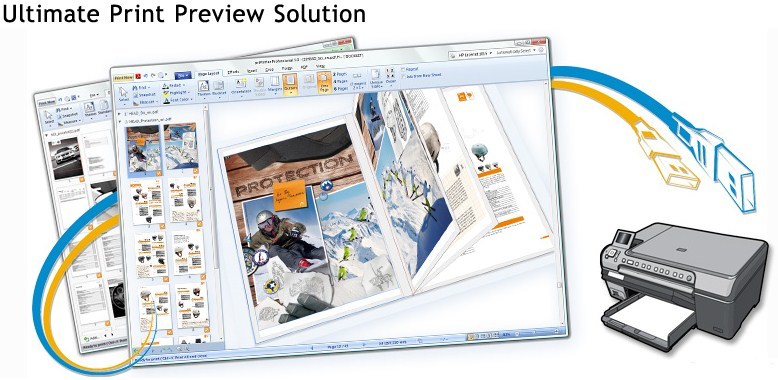

 ตอบพร้อมอ้างถึงข้อความเดิม
ตอบพร้อมอ้างถึงข้อความเดิม
