Hypersnap 7.07.06 | 8.9 MB
HyperSnap เป็นวิธีที่เร็วและง่ายที่สุดที่จะจับหน้าจอจากหน้าจอของ Windows และการจับภาพข้อความ (TextSnap ™) จากสถานที่ที่คัดลอกข้อความปกติเป็นไปไม่ได้ HyperSnap รวมพลังของชั้นแรกโปรแกรมจับภาพหน้าจอพร้อมกับยูทิลิตี้ในการแก้ไขภาพขั้นสูง -- ห่อเป็นหนึ่งในเครื่องมือที่ง่ายต่อการใช้งาน!
It's perfect for capturing images that you want to include in your Help system, online tutorials, manuals, training handouts, presentations, marketing materials, Web pages, emails and more. Use HyperSnap to quickly share a picture-perfect representation of anything on your screen.
HyperSnap is versatile and extremely easy-to-use. You can quickly customize menus and toolbars to fit your needs. Assign your own keyboard shortcuts, create instant toolbars, and even control HyperSnap with voice commands!
Top Features:
-New in ver. 6 TextSnap feature to capture editable text from almost anywhere on the screen, when running under Windows 2000, XP or newer. Starting from ver. 6.10 can also capture tab-delimited data for easy paste into MS Excel.
- New & powerful image capture, editing, annotation and manipulation tools.
- Snags also those difficult-to-grab screens from DirectX™ and Glide™ games.
- Image stamps, frames, drop shadow, free-hand capture, FTP server uploads, more!
- Automatic color substitution!
- Non-rectangular window capture!
- Button Capture - perfect for professional technical writers who need to snap and document dozens of buttons!
- Auto-scrolls and concurrently captures long web pages and other. documents, enabling it to grab more than is visible on the screen.
- Tightly integrates with the MS Windows clipboard to automate repetitive tasks - will even automatically PASTE capture images where needed!
- Automatically saves your captures to graphics files.
- Doubles as effective image viewer, format converter (over 20 image formats supported).
- Fully customizable user interface. Rearrange menus and toolbars any way you want, assign any keyboard shortcuts you like, tear off menus to create instant toolbars, even control HyperSnap with voice commands!
- Extended Window Capture function when running on Windows XP® . Resizes a window to be much bigger than the screen before the capture - in one quick step, no auto-scrolling!
- Much, much more!
OS : Win XP/2000/Vista/Win 7
Language : English
By Master[Devil]
Downlaod Mediafire = กดตรงนี้จ้า..
กด thank เพื่อเป็นกำลังใจให้กันคนโพส
ปล. ขอบคุณทุกคำขอบคุณคับ
 |
 |
 |
 |
 |
 |
 |
 |
 |
 |
 |
 |
 |
 |
 |
เว็บไซต์เราจะอยู่ไม่ได้หากขาดเขาเหล่านี้ รวมช่วยกันสนับสนุนสปอนเซอร์ของพวกเรา
กำลังแสดงผล 1 ถึง 11 จากทั้งหมด 11
-
26th October 2011 15:07 #1
Hypersnap 7.07.06 - จับภาพหน้าจอ แถมปรับแต่งรูปภาพ ใส่กราฟฟิคพื้นฐานได้ดีอีกด้วย
-
รายชื่อสมาชิกจำนวน 4 คนที่กล่าวขอบคุณ:
-
26th October 2011 16:51 #2
นั่นมันเอมม่า > < จุ้บ
พึ่งกลับมาเล่นนนนน
-
30th October 2011 02:26 #3
มีใครใช้แล้วเป็นอย่างไรกันบ้างครับ
E = m c2
-
30th October 2011 08:12 #4The pace of life

- วันที่สมัคร
- Jul 2011
- ที่อยู่
- At for some thing good
- กระทู้
- 482
- กล่าวขอบคุณ
- 1,171
- ได้รับคำขอบคุณ: 108
โดยส่วยตัวผมชอบโปรแกรมSnagit 10มากกว่า แต่โปรแกรมนี้ก็ความสามารถคล้ายๆกัน
-
30th October 2011 14:34 #5Man Of Steel

- วันที่สมัคร
- Jul 2011
- ที่อยู่
- DC Comics
- กระทู้
- 637
- กล่าวขอบคุณ
- 1,369
- ได้รับคำขอบคุณ: 2,603
-
30th October 2011 15:34 #6
-
30th October 2011 16:31 #7
-
11th November 2011 13:41 #8
-
22nd November 2011 03:20 #9
อัพสักหน่อย
E = m c2
-
23rd December 2011 19:45 #10
-
4th January 2012 16:21 #11
เป็นอย่างไรกันบ้างจ้า
E = m c2















![รูปส่วนตัว Master[Devil] รูปส่วนตัว Master[Devil]](image.php?u=114546&dateline=1319220826)





 ตอบพร้อมอ้างถึงข้อความเดิม
ตอบพร้อมอ้างถึงข้อความเดิม