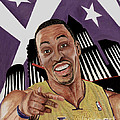ตัวนี้ต้องลง Crack มั้ยครับ ??
 |
 |
 |
 |
 |
 |
 |
 |
 |
 |
 |
 |
 |
 |
 |
เว็บไซต์เราจะอยู่ไม่ได้หากขาดเขาเหล่านี้ รวมช่วยกันสนับสนุนสปอนเซอร์ของพวกเรา
กำลังแสดงผล 26 ถึง 44 จากทั้งหมด 44
-
27th July 2012 01:51 #26Drama " Tea Time " :)

- วันที่สมัคร
- Oct 2011
- ที่อยู่
- Kanagawa,Yokohama,Japan
- กระทู้
- 2,018
- กล่าวขอบคุณ
- 6,664
- ได้รับคำขอบคุณ: 3,180
- Blog Entries
- 3
-
27th July 2012 10:18 #27
AGE OF EMPIRES III the WARCHIEFS error 1158 ครับ อยากเล่นภาคนี้มากกกกกกกกกกก
-
27th July 2012 10:27 #28ชอบโพสต์เป็นชีวิตจิตใจ

- วันที่สมัคร
- Jul 2011
- กระทู้
- 365
- กล่าวขอบคุณ
- 3,196
- ได้รับคำขอบคุณ: 178
ทำไมโหลดไม่ได้
-
27th July 2012 21:37 #29
เอ่อ ถามไรหน่อยคับ พอเวลาเล่นนี้ต้องใ้ช้แผ่นด้วยเหรอ ?? มันต้องเม้าส์ ตลอดเลยอะ
-
28th July 2012 12:51 #30สมาชิกเต็มตัว

- วันที่สมัคร
- Jul 2011
- ที่อยู่
- Miami illinois
- กระทู้
- 18
- กล่าวขอบคุณ
- 1
- ได้รับคำขอบคุณ: 11
ใส่รหัส KzieSBoO แล้วมันบอกว่า Wrong Password อ่ะ
MIAMI HEAT~
-
28th July 2012 14:08 #31
ลงภาคเสริม แล้วมันเด้ง Error 1158 หมายความว่าไงอะ ?
-
28th July 2012 14:42 #32
โหลดไม่ได้ สักอัน pass ไรครับ ผมใส่ KzieSBoO ก็โหลดไม่ได้ครับ
-
28th July 2012 16:26 #33
ขอบคุณครับ

-
29th July 2012 12:26 #34
ตอบด้วยครับบบบบบบบบบบบ Error 1158
-
29th July 2012 14:00 #35ชอบดูไม่ชอบโพสต์

- วันที่สมัคร
- Jul 2011
- กระทู้
- 83
- กล่าวขอบคุณ
- 3
- ได้รับคำขอบคุณ: 92
กดแล้วมันบอกว่า wrong password ครับ
-
30th July 2012 03:17 #36
ลงภาคหลักยังคะ
วิธีลงละเอียด
You can successfully install the game under Windows 7 and Vista from the CDs by following the steps below (if you are installing via Steam or GFWL then follow their instructions):
PREP YOUR SYSTEM
1. Log on as the system administrator -- do not skip this important step.
If this is a 1st-time install, go to step 3.
2. If the game (or a demo) has been previously installed, use Revo uninstaller to remove it.
2a. If Revo can't find the game or you have already tried to uninstall the game via the control panel then do the following, otherwise proceed to step 3.
Manually remove the AOE III folders:
C:\Program Files (x86)\Microsoft Games\Age of Empires III
If you have a 32-bit OS there may be no (x86).
C:\Users\<your log-in name>\Documents\My Games\Age of Empires 3
Use CCleaner to remove any left-over registry entries (Note: remove only those entries pertaining to AOE III.)
3. Use Temp File Cleaner to remove temporary files.
4. Run Windows Disk Cleanup and defragment your hard disk.
NOW IT'S TIME TO INSTALL THE GAME!
5. Install/reinstall the game.
Log on as the system administrator <-- do not skip this important step!
Disconnect from Internet. <-- this is also important!
Shut down your anti-virus software; it can interfere with the game install.
Go to Start and type in "Autoplay" then cancel it temporarily.
Insert the AOE III CD, then browse the CD until you find setup.exe.
Right-click setup.exe and choose "Run as Administrator."
If you get a "disk space" error and you know that you have sufficient space (say, > 3GB) just click on the error popup's "X" (not "OK") and the install should continue. Note that if you are installing the game on a nearly-full drive you may not have enough space -- you will need to install it on another drive. The game requires considerable temporary disk space to install so you need to make sure that your temp folder is on a drive with sufficient space.
When asked, check "Yes" to "Install for all users?" -- if you forget this step you may have to create a folder in order to install TWC and/or modify user permissions to run the game (see * and ** below).
Download the latest patch for your language at agecommunity.com and apply it by right-clicking the patch's .exe file and running it as administrator:
AoE3: http://www.agecommunity.com/gameUpdates.aspx
The WarChiefs: http://www.agecommunity.com/gameUpdates_xp.aspx
The Asian Dynasties: http://www.agecommunity.com/gameUpdates_yp.aspx
Install and patch the expansions as described above (this order: AOE3, TWC, TAD).
Browse to C:\Program Files (x86)\Microsoft Games\Age of Empires III (if you downloaded the game from other than GFWL see the footnote # at the end of this post).
Right-click on Age3.exe
Set the file to run as administrator and with Windows XP, Service Pack 3 compatibility (see *** below for specific instructions).
Do the same for Age3x.exe and Age3y.exe if you have installed the expansions.
Create shortcuts for each .exe file, again selecting "Run as administrator" and "Windows XP, Service Pack 3" compatibility.
Do the same for Age3x.exe and Age3y.exe if you have installed the expansions.
Make sure the game is listed in the exceptions list of the firewall you use (note that if you are using ZoneAlarm the game must be given both access and server rights).
APPENDIX
* If TWC will not install (depending on your Windows version):
First, make sure that the basic game (AOE 3) is installed on your computer; TWC and TAD are expansions of the basic game, not standalone games.
For XP (from ES_Paragon):
Right-Click the start button and select "Explore"
Navigate to the "All Users" directory, then "Start Menu", then "Programs"
Create a directory called "Microsoft Games"
In that directory, create another directory called "Age of Empires III"
For Vista (from ES_Paragon):
Right-Click the Vista button and select "Open All Users"
Navigate and open the "Programs" folder
Look for a folder named "Microsoft Games", if it does not exist create it
In that directory, create another directory called "Age of Empires III"
For Win 7 (from Dragonshooter):
Start > Right Click on All Programs
Open All Users > Programs make a folder called (Microsoft Games)
Open that folder then make another folder called (Age of Empires III).
Once you have created the above folders, install TWC as noted in the install section.
** How to take ownership of a file and/or assign user permissions.
*** Running AOE 3 under Windows 7/Vista in compatibility mode (here and here are pictures to go with the explanation).
Right-click the game's .exe file
64-bit location: C:\Program Files (x86)\Microsoft Games\Age of Empires III
32-bit location: C:\Program Files\Microsoft Games\Age of Empires III
Read this if you don't know which Vista\Win 7 OS you have.
Select Properties.
Select the Compatibility tab.
Check box next to Run this Program in compatibility mode for.
Scroll the menu below this until you find Windows XP (Service Pack 3).
Click Apply and then OK.
# File locations (from Musketeer):
Retail or GFWL:
C:\Program Files\Microsoft Games\Age of Empires III\
Impulse:
C:\Program Files\Microsoft Game Studios\Age of Empires III - Complete Collection\
Steam:
C:\Program Files\Steam\steamapps\common\Age Of Empires 3
And if your operating system is 64-bit, change "Program Files" to "Program Files (x86)".
-
30th July 2012 03:19 #37
-
30th July 2012 10:19 #38สมาชิกเต็มตัว

- วันที่สมัคร
- Sep 2011
- กระทู้
- 16
- กล่าวขอบคุณ
- 80
- ได้รับคำขอบคุณ: 6
pass ลองพิมดูยังไม่ได้เลยอะครับ
-
30th July 2012 17:17 #39
-
สมาชิกที่กล่าวขอบคุณ:
-
30th July 2012 17:44 #40สมาชิกเต็มตัว

- วันที่สมัคร
- Feb 2012
- ที่อยู่
- พัทยา
- กระทู้
- 24
- กล่าวขอบคุณ
- 67
- ได้รับคำขอบคุณ 1
ทำไมมันขึ้นพาสผิดตลอดเลย
-
31st July 2012 20:09 #41สมาชิกใหม่

- วันที่สมัคร
- Aug 2011
- กระทู้
- 2
- กล่าวขอบคุณ
- 0
- ได้รับคำขอบคุณ: 0
โหลดได้ยังคร้าบ อยากเล่นมว้ากกกกก

-
10th August 2012 02:00 #42
-
14th August 2012 05:47 #43
-
15th August 2012 13:49 #44สมาชิกใหม่

- วันที่สมัคร
- Aug 2011
- กระทู้
- 2
- กล่าวขอบคุณ
- 0
- ได้รับคำขอบคุณ: 0
ใส่รหัส KzieSBoO แล้วมันบอกว่า Wrong Password เหมือนเดิมเลยครับ ไหนว่าแก้ไขแล้ว เปนทั้งลิ้งสำรองเลย ไม่ต้องใส่พาสได้ไหมครับ













 ตอบพร้อมอ้างถึงข้อความเดิม
ตอบพร้อมอ้างถึงข้อความเดิม