Camtasia Studio Version 8.7
Whats new?
TechSmith Smart Player: Produce easy-to-share videos.
Share high-quality, HD videos that your viewers can watch anytime, on nearly any device. The TechSmith Smart Player is intuitive and detects if your viewers device or browser supports Flash. If their device or browser doesnt support Flash, the TechSmith Smart Player will playback the content using HTML5 helping ensure that your videos will play. Upload the videos you make in Camtasia Studio to our free hosting site, Screencast.com, and easily share the link or embed it in your blog. The TechSmith Smart Player also helps you engage with your viewers by supporting interactive elements of your videos like hotspots or quizzes. See the Smart Player demo
Quizzing: Assess understanding.
Discover if your viewers are watching and learning from your content by adding quizzes to your videos. With help from the TechSmith Smart Player, quizzing supports both Flash and HTML5, which allows quizzes to now be taken on iPads, Android tablets, and most Android smart phones. Quiz results are sent automatically to your email and let you know how much of your video was watched by the viewer. Plus, it does the grading for you. Find out more about Camtasia Studios quizzing feature in this demo.
Multi-track Timeline: Unleash your creativity.
Construct more interactive and engaging videos faster with multiple video and audio tracks. The ability to easily manipulate items on the canvas helps you create professional quality videos, while encouraging you to use your creativity. Stack different media elements on top of each other, and group content together for cool effects that you can save and reuse. See the new timeline in action
Asset Library: Create sharp, design savvy videos.
Intrigue your audience by adding a variety of new music tracks, callouts, buttons, banners, and motion backgrounds to your videos with drag-and-drop ease. Designed with assets that work together, the wide selection of themes help your videos look more professional while you look like a design genius. Check out the new media library
Animation: Captivate your audience.
Grab your audiences attention and keep it with animated content that helps guide them through your video. Easily add an animation to callouts, images, videos, and more. By animating content, you can highlight important parts of your videos and make your production more appealing. See how easy it is to animate elements
World-class Screen Recording Technology: Capture smooth, high-quality video.
Record high-quality videos faster with Camtasia Studios advanced screen recorder. Whether youre recording HD video, a game, or animated content, youll get smooth playback thats blazing fast, too. Watch a quick video to see it in action.
กดดาวน์โหลดที่รูปภาพครับ
 |
 |
 |
 |
 |
 |
 |
 |
 |
 |
 |
 |
 |
 |
 |
เว็บไซต์เราจะอยู่ไม่ได้หากขาดเขาเหล่านี้ รวมช่วยกันสนับสนุนสปอนเซอร์ของพวกเรา
กำลังแสดงผล 1 ถึง 1 จากทั้งหมด 1
-
18th February 2014 19:16 #1We! Love Jokergameth

- วันที่สมัคร
- Jul 2011
- ที่อยู่
- Grand Line
- กระทู้
- 463
- กล่าวขอบคุณ
- 362
- ได้รับคำขอบคุณ: 179
Camtasia Studio Ver.8.7 โปรแกรมตัดต่อวีดีโอยอดฮิตคุณภาพคับแก้ว!
-
รายชื่อสมาชิกจำนวน 2 คนที่กล่าวขอบคุณ:














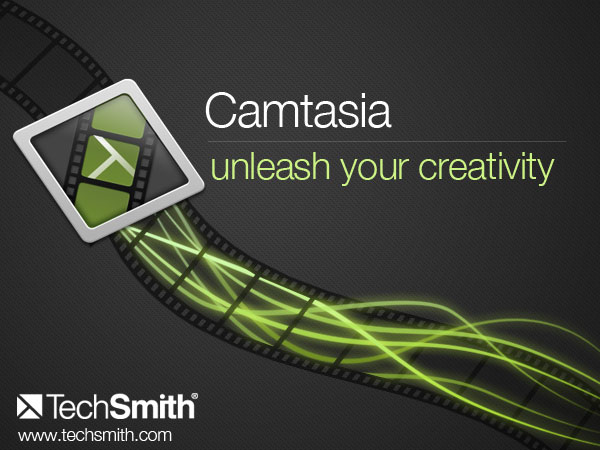


 ตอบพร้อมอ้างถึงข้อความเดิม
ตอบพร้อมอ้างถึงข้อความเดิม
