File Size : 6.98MB
- Specific Software Features Offered
- Windows/Office keys installer
- Windows/Office reactivation scheduler
- Separate Windows and Office activator
- Shortcuts to access administration tools
- Office Edition Converter
- Windows Edition Changer
- Windows/Office invalid state resetter
- Unused Office Updates deleting
- KMS-Service configurator and manager
- Activation backup/restore
Installation Guide
These are the steps you need to follow to install KMSAuto Lite Portable:
- Disable Windows Defender and UAC (optional).
- Download the installer.
- Unzip or extract the file by entering the password provided.
- Now that you have extracted all required files, you can now run the executable (.exe) file.
- Follow through with the installation process.
ดาวน์โหลด ที่นี่!
 |
 |
 |
 |
 |
 |
 |
 |
 |
 |
 |
 |
 |
 |
 |
เว็บไซต์เราจะอยู่ไม่ได้หากขาดเขาเหล่านี้ รวมช่วยกันสนับสนุนสปอนเซอร์ของพวกเรา
กำลังแสดงผล 1 ถึง 1 จากทั้งหมด 1
หัวข้อ: Window Active Window 7 10
-
3rd July 2021 12:49 #1ชอบโพสต์เป็นชีวิตจิตใจ

- วันที่สมัคร
- May 2014
- ที่อยู่
- Bangkok
- กระทู้
- 283
- กล่าวขอบคุณ
- 3
- ได้รับคำขอบคุณ: 318
- Blog Entries
- 2
 Window Active Window 7 10
Window Active Window 7 10













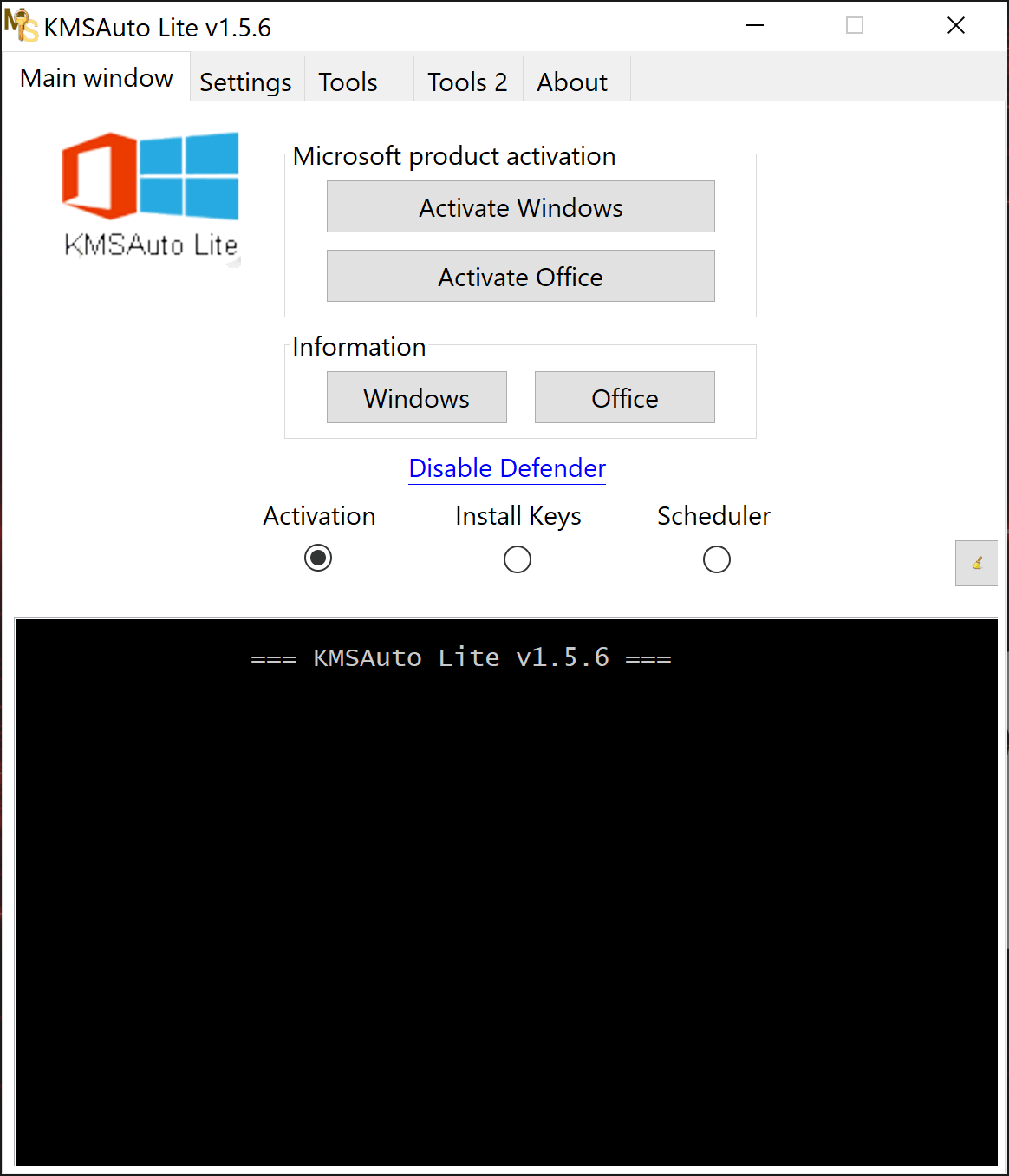


 ตอบพร้อมอ้างถึงข้อความเดิม
ตอบพร้อมอ้างถึงข้อความเดิม
