Sony Vegas Pro 11
*Note – this audio review was originally written for Sony Vegas Pro 10. However, the audio engine remains the same for Vegas Pro 11 subject only to the possible benefits of the new GPU acceleration of Vegas Pro 11*
In Vegas Pro 11 – the latest version release of their flagship software product – Sony Creative Software have a first-class high-end product. As a video production suite the Vegas Pro product has a reputation of being in line with the highest of industry standards. Driven by the desire to get under the hood of Vegas Pro 11 and check out its audio production features and workflow – I set to work.
Define The Workspace: Before you begin to introduce tracks into a new Vegas Pro 11 project you should define the work space proper. Look to start a new project by visiting the ‘File’ menu and in particular the ‘Properties option’. Use this option to define important parameter settings for your project such as: Setting the ‘Master bus’ in Stereo or 5.1 surround – the number of Stereo busses to be allocated to the mixer – Audio bit depth at 16 or 24 bit and Resample/Stretch quality. You can also define the ‘Ruler’ settings for the track window Timeline in: Measures – Beats – Samples – Time & Seconds, and, as well as naming the project, choose to start all new projects with the same settings. Under the ‘Options’ menu and under ‘Preferences’ choose the ‘Audio Settings’ tab and make the necessary adjustments to your audio input/output configurations.
Tracks: There are 2 types of Tracks in Vegas Pro 11: Video and Audio. Inserting tracks is as easy as right clicking in the Track view and choosing from the insert options available. Or, you can drag and drop supported media files from the ‘Explorer’ window (Alt+1) into the Track view and the relevant media track type will be created.
Mixer Window: When tracks are created in the track view, they are automatically tagged as a dedicated mixer channel in the Vegas Pro mixer window. The mixer window in Vegas Pro 11 is excellent. It provides audio track mixer channels, FX Send Busses, Instrument or sub-mix Group busses with many useful options that allow you to hide or view elements of the mixing chain at a single click or keyboard shortcut switch.
Record From External Device: Vegas Pro 11 allows you to setup and monitor real- time recording from external instruments into tracks using Input Busses. You can real-time record into ‘time selected’ regions and even into audio ‘events’. When audio is recorded ‘live’ in Vegas Pro 11 it is recognised as a series of ‘takes’ and allocated to a ‘takes’ window where the recorded takes can be previewed, selected and then imported into a track.
Monitoring: The monitoring meters in Vegas Pro 11′s mixer channels are extremely powerful and capable of combining highly sensitive VU and PPM meters in the same channel strip. Similar to all windows in Vegas Pro 11, the Mixer window can be dragged out to a second monitor or docked in the main window. Customised window layouts can be saved and recalled from project to project.
Insert FX: Each audio track is automatically generated with 3 default insert effects: Noise Gate, EQ & Compressor from the default Sony FX suite that ships with Vegas Pro 11. Complex chains of multiple insert effects can be created by by choosing ‘Insert Assignable FX’ from the mixer menu or by clicking the Insert FX button in the channel strip or track inspector. Vegas Pro 11′s ’Insert Assignable FX’ window is a powerful feature which provides the capability to insert a chain of up to 32 effects on any of the track channel strips, Insert bus, Group bus, FX Sends and master bus levels.
Routing & Send FX: Channel routing in Vegas Pro 11 gives you the option to create complex routing between fx busses and audio tracks. By re-routing audio signals, using the routing drop-down menu on each channel strip, you can create rich and multi-levelled send effects. Try this: Create a deep reverb/delay by routing a ‘ping-pong’ delay through a band pass EQ or filter on one buss and route it through through a long reverb assigned to a second buss. Next, route this combination as an FX send to an audio channel. There are lots of routing options to make these mix enhancers work like a charm.
Audio Editing: Almost all of the audio editing processes in Vegas Pro 11 are non-destructive and there are some outstanding audio editing features to be found in Vegas Pro 11 under the ‘Tools’ menu, or located in the right-click context menu. The multi-functional use of ‘slip editing’ combined with the software’s excellent ‘time-stretch’ function provides an instantly gratifying workflow. Audio files and their respective musical events can be dragged while holding the Ctrl key and either enlarged to lengthen the file or compressed to shorten the duration. Say your project was set at 120bpm and you had an loop of 100bpm that overshoots the bars and gridlines in the project; using the previously described method you could drag the audio to fit and snap to any bar or beat while retaining its original pitch. The ‘time-stretch’ feature provides a certain amount of user control over tempo synching to visual cues especially when supported by Sony’s ‘Quantise to Frames’ and Vegas Pro 11′s ‘Grid Spacing’ and ‘markers’ features.
Slicing Events: Audio files in Vegas Pro 11′s track window are referred to as ‘events’. Audio can be sliced as single events, selected as groups, or selected as regions and then sliced as a ‘Timeline’ slice. The program intelligently handles sliced audio events by auto generating a fade-in and a fade-out per event. These ‘fades’ can be adjusted manually at the beginning or end of each audio event.
Audio Event Effects: Another cool feature, which was new to Vegas Pro 10, is the ability to add effects to a single audio event rather than have the effect applied across the whole of the audio file. When you apply effects to an audio event in Vegas Pro 11 it is non-destructive. However, processing effects using the ‘Audio Event FX’ option allows you to create effects chains and preview them in the mix before committing the event to an audio render.
External Audio Editor: There is a convenient option (configured at installation setup) to link an external audio editor like SoundForge Pro 10, with Vegas Pro 11. Which means that selected audio events can be highlighted in Vegas Pro 11, loaded into Soundforge Pro 10 for advanced processing and updated back in Vegas Pro 11 to reflect the new edits.
Outro: Music production companies involved in producing music for media projects know how important it is to have the right tools to get the job done. Important too, is the necessity for a smooth workflow to maximise efficiency and Vegas Pro 11 certainly provides that. The lack of MIDI sequencing in Vegas Pro 11 is a surprise. I had always anticipated that the Vegas Pro product line would eventually develop out to provide all the major features of a high-end DAW and include MIDI sequencing. That said, I do accept that the mixer channel metering and buss routing combined with Vegas Pro 11′s audio editing features certainly fall into the catagory of ‘high-end’. Coupled with the software’s ‘time-stretch’, you have a lot of control when working with audio and synching events to ’cues’. In Sony Vegas Pro 11 there is a lot of feature power to discover under the hood. It has a great sounding audio engine with pitch-shifting capability too. Once you are aware of what lies where, then the workflow really ‘revs’ up.
ถ้าอยากเป็นกำลังใจให้ผม ช่วยกด กล่าวขอบคุณ ให้ผมด้วยนะครับ
แก้ลิ้งแล้ว 8/7/55
PART 1 | PART 2
Part ไหนเสี่ย กด Alt+R ซ่อมไฟล์ได้
http://adf.ly/7YxUw หรือ http://adf.ly/7YxX6
ทำไมต้องมี Pass ทำไมต้องมี Adf.ly มันเป็นการสนับสนุน ผู้อัพโหลด อย่างหนึ่ง ถึงแม้จะทำให้ท่าน โหลดยากขึ้น แต่มันก็แค่นิดเดียวเท่านั้น ถ้าท่านมองเห็นแต่ว่ามันทำให้ตัวเองโหลดยาก แล้วผู้อัพโหลด ไม่ยากกว่าหรอ เขาต้องคอยเช็คลิ้ง อัพเกม อยู่บ่อยๆ เพียงแค่ท่านเสียเวลาสัก 5-10วินาที เสียหน่อยจะเป็นไรไป ใช่ไหมครับ? แล้วก็มันเป็นการสนับสนุนให้ผู้อัพโหลดอัพเกมต่อๆไป ขอบคุณที่มาโหลดนะครับ ขอบคุณครับ
CR.CHAPMUFC
 |
 |
 |
 |
 |
 |
 |
 |
 |
 |
 |
 |
 |
 |
 |
เว็บไซต์เราจะอยู่ไม่ได้หากขาดเขาเหล่านี้ รวมช่วยกันสนับสนุนสปอนเซอร์ของพวกเรา
กำลังแสดงผล 1 ถึง 17 จากทั้งหมด 17
-
18th April 2012 23:57 #1
 [PC-Software] SONY VEGAS PRO 11 + PATCH FULL [MF] โปรแกรมตัดต่อวีดิโอคุณภาพเยี่ยม!!
[PC-Software] SONY VEGAS PRO 11 + PATCH FULL [MF] โปรแกรมตัดต่อวีดิโอคุณภาพเยี่ยม!!
-
รายชื่อสมาชิกจำนวน 40 คนที่กล่าวขอบคุณ:
Aliensh, ATLAS, banfou, bedroom203, bingo2553, botun1997, DiffENT, FTan2552, gatarvee, hippienoyz, isyou00, khun22, LnwDarK, loso25441, loxeking, Merchanics, myheartformild, natchapon665, naynineza, next 1000 clip, Paladin, paogxktak, Poyo_ts, regention, ScorpiaN[TeaM], Snowbug, solar_up, sornram, thelute, ToNormalMan, TsmellY, tuiza208, ultimatezpro, unlocked, WisarutA, XIGODS, Y2F/Frong/Mafia, youmza,
zerohut, zodong
-
18th April 2012 23:59 #2
เจิมครับ มีCrack ป่าวเดี๋ยวใช้ไม่ได้น่ะ
MY CENTER[/CENTER]
-
สมาชิกที่กล่าวขอบคุณ:
-
18th April 2012 23:59 #3★Super Uploader 5 Years★

- วันที่สมัคร
- Jul 2011
- ที่อยู่
- สงขลา
- กระทู้
- 4,107
- กล่าวขอบคุณ
- 2,941
- ได้รับคำขอบคุณ: 45,744
- Blog Entries
- 15
โปรแกรมคุณภาพ +10

-
สมาชิกที่กล่าวขอบคุณ:
-
19th April 2012 00:01 #4
-
19th April 2012 00:38 #5ชอบโพสต์เป็นชีวิตจิตใจ

- วันที่สมัคร
- Oct 2011
- ที่อยู่
- Kingdom Hearts
- กระทู้
- 168
- กล่าวขอบคุณ
- 48
- ได้รับคำขอบคุณ: 244
เวะมาเจิมครับ
-
สมาชิกที่กล่าวขอบคุณ:
-
19th April 2012 01:20 #6
มาเจิมให้โปรแกรมดีดี
-
สมาชิกที่กล่าวขอบคุณ:
-
19th April 2012 09:19 #7ชอบดูไม่ชอบโพสต์

- วันที่สมัคร
- Dec 2011
- ที่อยู่
- Himalaya Range
- กระทู้
- 49
- กล่าวขอบคุณ
- 57
- ได้รับคำขอบคุณ: 16
Windows Xp Ice ลงได้ไหมครับ ?
-
19th April 2012 11:55 #8ถูกระงับใช้งาน (Banned)

- วันที่สมัคร
- Jul 2011
- ที่อยู่
- https://t.me/pump_upp
- กระทู้
- 1,326
- กล่าวขอบคุณ
- 3,212
- ได้รับคำขอบคุณ: 3,085
ขอแพทแยกหน่อยครับ เกียจโหลดโปรแกรมใหม่
-
19th April 2012 11:57 #9
ใช้ได้100000000000000000000000000000000000000000000000000000000000000000000000000000000000000000000000%%%%%%%%%%%%%%%%%%%%%%%%%%
ยืนยัน นอนยัน นอนfab
-
2nd June 2012 21:46 #10
ขอดันหน่อยๆๆ
-
3rd June 2012 02:03 #11ชอบโพสต์เป็นชีวิตจิตใจ

- วันที่สมัคร
- Jul 2011
- ที่อยู่
- สังคมแห่งการแบ่งปัน ^^
- กระทู้
- 172
- กล่าวขอบคุณ
- 503
- ได้รับคำขอบคุณ: 22
ขอบคุณมากครับ
''คิด'' แล้วไม่ทำ..ดีกว่าทำแล้ว ''ไม่คิด''
-
4th June 2012 23:29 #12Dota 2 Forever

- วันที่สมัคร
- Jul 2011
- ที่อยู่
- Silent Hill : Harry Mason's House
- กระทู้
- 646
- กล่าวขอบคุณ
- 459
- ได้รับคำขอบคุณ: 308
ขอบคุณครับ ใช้ได้ 100%
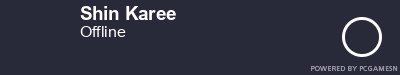 i5 760 2.80GHz HIS HD 7870 Corsair 4GB Raidmax RX600AF 600Watt
i5 760 2.80GHz HIS HD 7870 Corsair 4GB Raidmax RX600AF 600Watt
-
5th June 2012 11:56 #13ชอบโพสต์เป็นชีวิตจิตใจ

- วันที่สมัคร
- Jun 2012
- ที่อยู่
- เมืองฝนแปดแดดสี่
- กระทู้
- 1,439
- กล่าวขอบคุณ
- 787
- ได้รับคำขอบคุณ: 1,947
ขอหนับหนุนครับบบบ โปรแกรมดีๆ

-
10th June 2012 20:29 #14ชอบโพสต์เป็นชีวิตจิตใจ

- วันที่สมัคร
- Jul 2011
- ที่อยู่
- Thailand
- กระทู้
- 772
- กล่าวขอบคุณ
- 11
- ได้รับคำขอบคุณ: 175
-
8th July 2012 20:11 #15
แก้ลิ้งแล้ว 8/7/55
-
9th July 2012 18:24 #16
ผมเปิดโปรแกรมไม่ได้อ่ะครับ เปิดแล้วมัน็ไม่ขึ้นอะไรเลย
-
11th July 2012 16:55 #17
ขอลองก่อนนะครับ ขอบคุณ














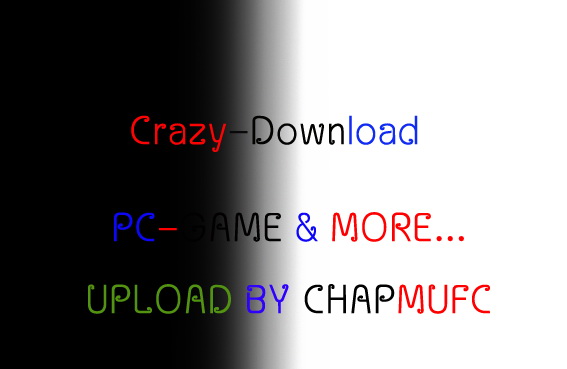











 ตอบพร้อมอ้างถึงข้อความเดิม
ตอบพร้อมอ้างถึงข้อความเดิม








![รูปส่วนตัว ScorpiaN[TeaM] รูปส่วนตัว ScorpiaN[TeaM]](image.php?s=e710cdcef3c4c1eabfffd69077fe003f&u=150232&dateline=1334449038)








