Internet Download Manager v6.07 Build 9 Final-AiO{ตัวเต็มลงแล้วไม่ต้อง Crack หรือ Patch 100% + ภาษาอีสาน + Ultimate 3D Skins} + FESOUP v3.6.0.6 Beta(MFTOOLS) + IDM CrackTools v1.0(ตัดระบบอัพเดทโปรแกรม) + IDM Optimizer v1.0(ตัวเซ็ท IDM ให้เป็น 16 ท่ออัตโนมัติ) {เวอร์ชั่นล่าสุด !!! อัพเดท 29 ส.ค. 2011 NEW***}
*** ตัวล่าสุดครับ สำหรับ IDM v6.07 Build 9 Final ซึ่งเวอร์ชั่นนี้สร้างออกมาเพื่อรองรับ Firefox 7 ที่พึ่งออกมา(ตอนนี้อยู่ที่ beta 2) ให้สามารถทำงานร่วมกันได้ครับ (ผมว่าคงจะได้อัพเดท กันอีกบ่อยๆ ล่ะครับ เพราะช่วงนี้หมาย่างขยันอัพเดทจริงๆ ที่ผมเห็นรุ่นสูงสุดในขณะนี้คือ Firefox 9 Alpha) ซึ่งตัวนี้ก็เป็นตัว Auto Crack เหมือนเดิมเพียงแต่ผมเพิ่มภาษาอีสานกับ Ultimate 3D Skins เพิ่มตอนติดตั้งด้วย ....แต่ผมไม่ได้โมส่วนของเซ็ท 16 อัตโนมัติเอาไว้ ดังนั้นสำหรับท่านที่ต้องการให้มันเป็นเซ็ท 16 ท่อก็ง่ายๆ ก็ให้ใช้ IDM Optimizer แค่คลิ๊กแค่ทีเดียวมันก็จะเซ็ทเป็น 16 ท่อไปตลอดกาลครับ
...ไม่ต้องพูดให้มากความท่านที่ยังไม่ได้อัพเดทก็รับกันไปเลยครับท่าน
***
Internet Download Manager has a smart download logic accelerator that features intelligent dynamic file segmentation and safe multipart downloading technology to accelerate your downloads. Unlike other download accelerators and managers that segment files before downloading starts, Internet Download Manager segments downloaded files dynamically during download process. Internet Download Manager reuses available connections without additional connect and login stages to achieve better acceleration performance. Internet Download Manager supports proxy servers, ftp and http protocols, firewalls, redirects, cookies, authorization, MP3 audio and MPEG video content processing. IDM integrates seamlessly into Microsoft Internet Explorer, Netscape, MSN Explorer, AOL, Opera, Mozilla, Mozilla Firefox, Mozilla Firebird, Avant Browser, MyIE2, and all other popular browsers to automatically handle your downloads. You can also drag and drop files, or use Internet Download Manager from command line. Internet Download Manager can dial your modem at the set time, download the files you want, then hang up or even shut down your computer when it's done.
Other features include multilingual support, zip preview, download categories, scheduler pro, sounds on different events, HTTPS support, queue processor, html help and tutorial, enhanced virus protection on download completion, progressive downloading with quotas (useful for connections that use some kind of fair access policy or FAP like Direcway, Direct PC, Hughes, etc.), built-in download accelerator, and many others.
Main Features:
• All popular browsers and applications are supported! Internet Download Manager has been tested with the following browsers: Internet Explorer, MSN Explorer, AOL, Netscape Communicator, Netscape 6, Netscape 7, Mozilla, Mozilla Firefox, Mozilla Firebird, Opera, NetCaptor, UltraBrowser, Slim Browser, Avant Browser, MyIE2, Optimal Desktop, Ace Explorer, Advanced Browser, 27 Tools-in-1 Wichio Browser, WindowSurfer, 550 Access Browser, FineBrowser Freeware, Kopassa Browser, Fast Browser Pro, Enigma Browser, GoSuRF, K-Meleon, Smart Explorer, The Off By One Web Browser, Smartalec Voyager, CrystalPort AppCapture, The Family Browser, XANA Web Browser, Bluto, AutoSurf, 32bit Web Browser, BrowseMan, WrestlingBrowser, Eminem Browser, UltraBrowser, Cygsoft LDAP Browser, and Net M@nager. Internet Download Manager supports all versions of popular browsers, and can be integrated into any 3rd party Internet applications.
• Easy downloading with one click. When you click on a download link in a browser, IDM will take over the download and accelerate it. IDM supports HTTP, FTP, HTTPS and MMS protocols.
• Download Speed Acceleration. Internet Download Manager can accelerate downloads by up to 5 times due to its intelligent dynamic file segmentation technology. Unlike other download managers and accelerators Internet Download Manager segments downloaded files dynamically during download process and reuses available connections without additional connect and login stages to achieve best acceleration performance.
• Download Resume. Internet Download Manager will resume unfinished download from the place where they left off.
• YouTube grabber. Internet Download Manager can grab FLV videos from popular sites like YouTube, MySpaceTV, and Google Video.
• Simple installation wizard. Quick and easy installation program will make necessary settings for you, and check your connection at the end to ensure trouble free installation of Internet Download Manager
• Drag and Drop. You may simply drag and drop links to IDM, and drag and drop downloaded files out of Internet Download Manager.
• Automatic Antivirus checking. Antivirus checking makes your downloads free from viruses and trojans.
• Advanced Browser Integration. When enabled, the feature can be used to catch any download from any application. None of download managers have this feature.
• Built-in Scheduler. Internet Download Manager can connect to the Internet at a set time, download the files you want, disconnect, or shut down your computer when it's done.
• IDM includes web site spider and grabber. IDM downloads all required files that are specified with filters from web sites, for example all pictures from a web site, or subsets of web sites, or complete web sites for offline browsing. It's possible to schedule multiple grabber projects to run them once at a specified time, stop them at a specified time, or run periodically to synchronize changes.
• IDM supports many types of proxy servers. For example, IDM works with Microsoft ISA, and FTP proxy servers.
• IDM supports main authentication protocols: Basic, Negotiate, NTLM, and Keberos. Thus IDM can access many Internet and proxy servers using login name and password.
• Download All feature. IDM can add all downloads linked to the current page. It's easy to download multiple files with this feature.
• Customizable Interface. You may choose the order, and what buttons and columns appear on the main IDM window.
• Download Categories. Internet Download Manager can be used to organize downloads automatically using defined download categories.
• Quick Update Feature. Quick update may check for new versions of IDM and update IDM once per week.
• Download limits. Progressive downloading with quotas feature. The feature is useful for connections that use some kind of fair access policy (or FAP) like Direcway, Direct PC, Hughes, etc.
• IDM is multilingual. IDM is translated to Albanian, Arabic, Azerbaijan, Bosnian, Bulgarian, Chinese, Croatian, Czech, Danish, Dutch, Farsi, French, German, Greek, Hebrew, Hungarian, Italian, Japanese, Korean, Lithuanian, Macedonian, Norwegian, Polish, Portuguese, Romanian, Russian, Serbian, Slovak, Slovenian, Spanish, Thai, Turkish, and Uzbek languages.
What's new in version 6.07 Build 9 (Released: Aug 29, 2011):
* Added support for Firefox 7
* Fixed bugs
Homepage - http://www.internetdownloadmanager.com/
Internet Download Manager v6.07 Build 9 Final-AiO{ตัวเต็มลงแล้วไม่ต้อง Crack หรือ Patch 100% + ภาษาอีสาน + Ultimate 3D Skins} + FESOUP v3.6.0.6 Beta(MFTOOLS) + IDM CrackTools v1.0(ตัดระบบอัพเดทโปรแกรม) + IDM Optimizer v1.0(ตัวเซ็ท IDM ให้เป็น 16 ท่ออัตโนมัติ) | 12.15 MB
Password+เครดิต: www.zone-it.com
 |
 |
 |
 |
 |
 |
 |
 |
 |
 |
 |
 |
 |
 |
 |
เว็บไซต์เราจะอยู่ไม่ได้หากขาดเขาเหล่านี้ รวมช่วยกันสนับสนุนสปอนเซอร์ของพวกเรา
กำลังแสดงผล 1 ถึง 22 จากทั้งหมด 22
-
31st August 2011 04:55 #1
 IDM v6.07 Build 9 Final-AiO(ตัวเต็มลงแล้วไม่ต้อง Crack) + เมนูภาษาอีสาน + Ultimate 3D Skins + MF-Tools*ตัวล่าสุด 29/ส.ค./2011*@NEW@
IDM v6.07 Build 9 Final-AiO(ตัวเต็มลงแล้วไม่ต้อง Crack) + เมนูภาษาอีสาน + Ultimate 3D Skins + MF-Tools*ตัวล่าสุด 29/ส.ค./2011*@NEW@
-
รายชื่อสมาชิกจำนวน 34 คนที่กล่าวขอบคุณ:
14752, cooky, cutslikeaknife, Enzo, extramenthol, gokun, hippienoyz, Infinity_Justice, invisible1st, kheammachart, kokiat, LifeAlone, lightlight2, lovenon2006, LuCiFeRz, MonkeyDLuffy, mooshirogane, myfile.new, Noctis-Lightning, ohmcronosre, Pan_do_ra_earth, regention, RoMeoZ22, Rukawa, spirit485, Syusuke, teerabas, Teerapat, truerinizen, visanu, x32-hiro, zerokey
-
31st August 2011 07:23 #2
-
-
31st August 2011 08:35 #3สมาชิกเต็มตัว

- วันที่สมัคร
- Aug 2011
- กระทู้
- 6
- กล่าวขอบคุณ
- 116
- ได้รับคำขอบคุณ 1
thxมากๆๆตรับ
-
สมาชิกที่กล่าวขอบคุณ:
-
31st August 2011 10:16 #4ชอบโพสต์เป็นชีวิตจิตใจ

- วันที่สมัคร
- Jul 2011
- กระทู้
- 114
- กล่าวขอบคุณ
- 0
- ได้รับคำขอบคุณ: 7
สุดจริงๆเลยครับ
-
สมาชิกที่กล่าวขอบคุณ:
-
31st August 2011 10:29 #5
Thank you ^^
" MANCHESTER UNITED "
-
สมาชิกที่กล่าวขอบคุณ:
-
31st August 2011 12:35 #6สมาชิกเต็มตัว

- วันที่สมัคร
- Aug 2011
- กระทู้
- 10
- กล่าวขอบคุณ
- 1
- ได้รับคำขอบคุณ 1
ขอบคุณจ้าา
-
สมาชิกที่กล่าวขอบคุณ:
-
31st August 2011 14:00 #7สมาชิกเต็มตัว

- วันที่สมัคร
- Aug 2011
- กระทู้
- 10
- กล่าวขอบคุณ
- 1
- ได้รับคำขอบคุณ 1
โทดนะครับ กดดาวโหลดตรงไหนคับ
-
31st August 2011 16:18 #8
ขอบคุณมากเลยครับ
-
สมาชิกที่กล่าวขอบคุณ:
-
31st August 2011 17:12 #9Mr.J@ack is Coming`

- วันที่สมัคร
- Jul 2011
- ที่อยู่
- KoRat`@ ThaiLand
- กระทู้
- 413
- กล่าวขอบคุณ
- 1,283
- ได้รับคำขอบคุณ: 80
ขอบคุณคร้าบบบบบบบบบบ
-
สมาชิกที่กล่าวขอบคุณ:
-
31st August 2011 18:04 #10♪◄•► !NfiПt€–Ju$T!cΣ ◄•►♫

- วันที่สมัคร
- Jul 2011
- ที่อยู่
- CPU:Intel Core i5-2410M/VGA:nVidia GeForce GT 525M/RAM:DDR3 4GB
- กระทู้
- 497
- กล่าวขอบคุณ
- 15
- ได้รับคำขอบคุณ: 387
ขอบคุณครับ
CPU : Intel Core i5-2410M/VGA : nVidia GeForce GT 525M 1GB DDR3/RAM : DDR3 4GB
-
สมาชิกที่กล่าวขอบคุณ:
-
31st August 2011 18:18 #11
Thank You...
-
สมาชิกที่กล่าวขอบคุณ:
-
31st August 2011 19:31 #12The pace of life

- วันที่สมัคร
- Jul 2011
- ที่อยู่
- At for some thing good
- กระทู้
- 482
- กล่าวขอบคุณ
- 1,171
- ได้รับคำขอบคุณ: 108
เวอร์ชั่นใหม่ขยันอัพเดทไวจัง
-
สมาชิกที่กล่าวขอบคุณ:
-
31st August 2011 19:53 #13ชอบโพสต์เป็นชีวิตจิตใจ

- วันที่สมัคร
- Jul 2011
- ที่อยู่
- ไทยแลนด์
- กระทู้
- 418
- กล่าวขอบคุณ
- 497
- ได้รับคำขอบคุณ: 63
ขอบคุณคร้าบผม
We've got company Captain Price
-
สมาชิกที่กล่าวขอบคุณ:
-
31st August 2011 20:54 #14
-
สมาชิกที่กล่าวขอบคุณ:
-
1st September 2011 18:20 #15
-
สมาชิกที่กล่าวขอบคุณ:
-
1st September 2011 21:57 #16
ลงไม่ได้อะครับ
ลง ตัว IDM ไม่ได้ มันบอก ไม่พบ IDM.EXE กับไรเนี่ยละ
ลงท้ายบรรทัดล่างๆว่า /f , f ไรเนี่ย
ใครเป็นมั่งครับ
-
2nd September 2011 11:40 #17
ลงไม่ได้ยังไงครับ เวลาจะติดตั้งโปรแกรมแล้วมันหยุดไม่ยอมติดตั้งโปรแกรมแบบอัติโนมัติต่อ หรือว่ายังสามารถติดตั้งโปรแกรมต่อไปได้

แล้วมีขึ้น error อะไรบ้างรึเปล่า ถ้าเป็นไปได้จับภาพมาให้ดูหน่อยก็ดีครับ (ไม่แน่ว่าใช่ error แบบนี้รึเปล่า ลองคลิ๊กที่นี่เพื่อเข้าไปดูครับ )
)
-
2nd September 2011 20:27 #18สมาชิกใหม่

- วันที่สมัคร
- Sep 2011
- กระทู้
- 3
- กล่าวขอบคุณ
- 0
- ได้รับคำขอบคุณ 1
ขอบคุณมากๆเลยคะ กำลังหาแบบตัวเต็มอยู่เลย ^^
-
สมาชิกที่กล่าวขอบคุณ:
-
6th September 2011 17:09 #19สมาชิกเต็มตัว

- วันที่สมัคร
- Aug 2011
- ที่อยู่
- In the earth
- กระทู้
- 22
- กล่าวขอบคุณ
- 44
- ได้รับคำขอบคุณ: 3
โปรเเกรมดี ๆ เเบบนี้ +1 ไปโล้ด ด !
 ► My Facebook ◄
► My Facebook ◄
-
สมาชิกที่กล่าวขอบคุณ:
-
7th September 2011 14:26 #20ชอบดูไม่ชอบโพสต์

- วันที่สมัคร
- Aug 2011
- กระทู้
- 48
- กล่าวขอบคุณ
- 51
- ได้รับคำขอบคุณ: 9
เอ่อ อยากถามหน่อยอ่ะครับ คือผมได้โหลดอันนี่ไปลงแล้วทำไมมันโหลดช้ามาก ปกติ 500-700 ตอนนี้ 20-30 งงมากเลยครับ
-
8th September 2011 05:31 #21
ผมว่าน่าจะไม่เกี่ยวกับโปรแกรม IDM ที่ดาวน์โหลดไปลง เพราะว่าผมแทบไม่ได้ดัดแปลงแก้ไขตัวโปรแกรมเลย แค่เพิ่ม Skins กับเพิ่มภาษาอีสานแล้วใช้ Autoit ทำให้มันติดตั้งอัตโมัติเท่านั้นเอง
ที่ผมกล้ายืนยันเพราะผมเทสน์กับ Window หลายตัวเลยครับก่อนจะแจก ทั้ง Windows 7, XP แล้วก็ Windows 2000 ก็ใช้งานได้เต็มที่วิ่งไม่ต่ำกว่า 200 kb ตลอดเลยครับ
ปัญหานี้อาจเกิดจากตัวเว็บที่ไปดาวน์โหลดเองก็ได้ อาจมีบางช่วงที่มีคนใช้งานเยอะๆ มีการแย่งจองใช้งาน bandwidth ก็อาจทำให้ความเร็วในการดาวน์โหลดตกลงได้เหมือนกัน แนะนำให้ลองไปดาวน์โหลดหลายๆ ช่วงเวลาดูอาจจะแก้ได้
หรือไม่เช่นนั้นก็อาจเกิดจากการที่ไปลงโปรแกรมที่จัดการพวก Traffic shaping และ Bandwidth เช่นโปรแกรม cFosSpeed แล้วไม่ได้เซ็ทค่า Bandwidth ในการ Download ใหม่โดยยังใช้ค่าที่โปรแกรมตั้งค่าเอาไว้ตอนแรกเป็นค่ามาตรฐาน ก็อาจทำให้ IDM ทำงานได้ไม่เต็ม 100% เพราะ cFosSpeed เป็นโปรแกรมที่ใช้จัดการ Bandwidth ของ Network ทั้งหมดให้เป็นกลาง(กรณีถ้าไม่ได้ปรับค่าใดๆ เลย) เพื่อทำให้เน็ทมีความสเถียรนั่นเอง ให้ลองไปเซ็ทค่าของ cFosSpeed ซะใหม่ก็จะแก้ได้ครับ

























 ตอบพร้อมอ้างถึงข้อความเดิม
ตอบพร้อมอ้างถึงข้อความเดิม