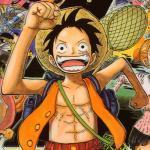Internet Download Manager v6.11 Build 5 Final-AiO{ตัวเต็มลงแล้วไม่ต้อง Crack หรือ Patch 100% + เซ็ทค่าดาวน์โหลด 16 อัตโนมัติ + เพิ่มภาษาอีสาน + 19 Skins} + FESOUP v4.2.2.2 Beta(MF-TOOLS) + IDM-Optimizer(ตัวเซ็ท 16 ท่อให้ IDM) {เวอร์ชั่นล่าสุด !!! อัพเดท 23 เม.ย. 2012 NEW***}
IDM v6.11 Build 5 Final: หรือที่หลายท่านรู้จักกันนามแบบเต็มๆ ว่า Internet Download Manager เป็นโปรแกรมช่วยดาวน์โหลดไม่ว่าจะเป็นการดาวโหลดเพลง, หนัง, เกม, คลิป, ไฟล์เอกสาร, ไฟล์รูปภาพ หรือแทบจะทุกอย่างบนอินเทอร์เน็ตที่สามารถดาวน์โหลดได้ และด้วย IDM มีความสามารถในการทะลุทะลวงเข้าสู่โปรโตคอลต่างๆ โดยที่ไม่ต้องลงปลั๊กอินเพิ่ม แถมยังดาวน์โหลดไฟล์ได้อย่างต่อเนื่องแม้เน็ตจะตัดหรือคอมพ์จะแฮ็งไปแล้วก็โหลดต่อกันไปอีกได้ และด้วยสามารถซอยไฟล์ให้เล็กๆ เป็น 16 ช่องได้ ทั้งนี้เพื่อเพิ่มความเร็วในการดูดให้สูงๆ แบบหลายร้อยเท่าได้ แต่ที่สำคัญเรายังมีความสามารถในการจัดคิวการดาวน์โหลดได้อีกด้วยครับโดยเวอร์ชั่นนี้ทำออกมาเพื่อรองรับกับ Browser IE 10 beta, Firefox 13, SeaMonkey 2.8, SlimBrowser และ Epic Browser และยังรองรับกับ HTML5 ให้สามารถใช้งานร่วมกันได้นั่นเองครับ ...ซึ่งตัวที่ผมแจกนี้เป็นตัวที่ MOD ขึ้นมาใหม่ ทำให้ติดตั้งพร้อมกับ Crack ไปในตัว โดยท่านไม่ต้อง Crack หรือลง Patch เองครับ ที่สำคัญผมยังได้เพิ่ม Skin ให้อีกตั้ง 19 แบบ แถมยังลงภาษาอีสานเพิ่มให้อีก(สำหรับท่านที่ชอบของแปลก
) แต่ที่เด็ดสุดก็คือตัวนี้เมื่อลงแล้วโปรแกรมจะเซ็ทค่า 16 ท่อในการดาวน์โหลดให้เองอีกด้วย(ท่านไหนที่ไม่รู้ว่าเซ็ทค่า 16 ท่อมันดียังไง...ก็ลองหาข้อมูลจากกูเกิ้ลเอานะครับ
) ...ฉะนั้นท่านที่ชอบของใหม่ก็รับกันไปเลยครับท่าน

Internet Download Manager has a smart download logic accelerator that features intelligent dynamic file segmentation and safe multipart downloading technology to accelerate your downloads. Unlike other download accelerators and managers that segment files before downloading starts, Internet Download Manager segments downloaded files dynamically during download process. Internet Download Manager reuses available connections without additional connect and login stages to achieve better acceleration performance. Internet Download Manager supports proxy servers, ftp and http protocols, firewalls, redirects, cookies, authorization, MP3 audio and MPEG video content processing. IDM integrates seamlessly into Microsoft Internet Explorer, Netscape, MSN Explorer, AOL, Opera, Mozilla, Mozilla Firefox, Mozilla Firebird, Avant Browser, MyIE2, and all other popular browsers to automatically handle your downloads. You can also drag and drop files, or use Internet Download Manager from command line. Internet Download Manager can dial your modem at the set time, download the files you want, then hang up or even shut down your computer when it's done.
Other features include multilingual support, zip preview, download categories, scheduler pro, sounds on different events, HTTPS support, queue processor, html help and tutorial, enhanced virus protection on download completion, progressive downloading with quotas (useful for connections that use some kind of fair access policy or FAP like Direcway, Direct PC, Hughes, etc.), built-in download accelerator, and many others.
Main Features:
• All popular browsers and applications are supported! Internet Download Manager has been tested with the following browsers: Internet Explorer, MSN Explorer, AOL, Netscape Communicator, Netscape 6, Netscape 7, Mozilla, Mozilla Firefox, Mozilla Firebird, Opera, NetCaptor, UltraBrowser, Slim Browser, Avant Browser, MyIE2, Optimal Desktop, Ace Explorer, Advanced Browser, 27 Tools-in-1 Wichio Browser, WindowSurfer, 550 Access Browser, FineBrowser Freeware, Kopassa Browser, Fast Browser Pro, Enigma Browser, GoSuRF, K-Meleon, Smart Explorer, The Off By One Web Browser, Smartalec Voyager, CrystalPort AppCapture, The Family Browser, XANA Web Browser, Bluto, AutoSurf, 32bit Web Browser, BrowseMan, WrestlingBrowser, Eminem Browser, UltraBrowser, Cygsoft LDAP Browser, and Net M@nager. Internet Download Manager supports all versions of popular browsers, and can be integrated into any 3rd party Internet applications.
• Easy downloading with one click. When you click on a download link in a browser, IDM will take over the download and accelerate it. IDM supports HTTP, FTP, HTTPS and MMS protocols.
• Download Speed Acceleration. Internet Download Manager can accelerate downloads by up to 5 times due to its intelligent dynamic file segmentation technology. Unlike other download managers and accelerators Internet Download Manager segments downloaded files dynamically during download process and reuses available connections without additional connect and login stages to achieve best acceleration performance.
• Download Resume. Internet Download Manager will resume unfinished download from the place where they left off.
• YouTube grabber. Internet Download Manager can grab FLV videos from popular sites like YouTube, MySpaceTV, and Google Video.
• Simple installation wizard. Quick and easy installation program will make necessary settings for you, and check your connection at the end to ensure trouble free installation of Internet Download Manager
• Drag and Drop. You may simply drag and drop links to IDM, and drag and drop downloaded files out of Internet Download Manager.
• Automatic Antivirus checking. Antivirus checking makes your downloads free from viruses and trojans.
• Advanced Browser Integration. When enabled, the feature can be used to catch any download from any application. None of download managers have this feature.
• Built-in Scheduler. Internet Download Manager can connect to the Internet at a set time, download the files you want, disconnect, or shut down your computer when it's done.
• IDM includes web site spider and grabber. IDM downloads all required files that are specified with filters from web sites, for example all pictures from a web site, or subsets of web sites, or complete web sites for offline browsing. It's possible to schedule multiple grabber projects to run them once at a specified time, stop them at a specified time, or run periodically to synchronize changes.
• IDM supports many types of proxy servers. For example, IDM works with Microsoft ISA, and FTP proxy servers.
• IDM supports main authentication protocols: Basic, Negotiate, NTLM, and Keberos. Thus IDM can access many Internet and proxy servers using login name and password.
• Download All feature. IDM can add all downloads linked to the current page. It's easy to download multiple files with this feature.
• Customizable Interface. You may choose the order, and what buttons and columns appear on the main IDM window.
• Download Categories. Internet Download Manager can be used to organize downloads automatically using defined download categories.
• Quick Update Feature. Quick update may check for new versions of IDM and update IDM once per week.
• Download limits. Progressive downloading with quotas feature. The feature is useful for connections that use some kind of fair access policy (or FAP) like Direcway, Direct PC, Hughes, etc.
• IDM is multilingual. IDM is translated to Albanian, Arabic, Azerbaijan, Bosnian, Bulgarian, Chinese, Croatian, Czech, Danish, Dutch, Farsi, French, German, Greek, Hebrew, Hungarian, Italian, Japanese, Korean, Lithuanian, Macedonian, Norwegian, Polish, Portuguese, Romanian, Russian, Serbian, Slovak, Slovenian, Spanish, Thai, Turkish, and Uzbek languages.
What's new in version 6.11 build 5?(Released: Apr 23, 2012):
* Fixed false interception of web ads
* Added Socks traffic monitoring for Google Chrome & Opera
* Added compatibility with address hiding programs
* Improved IDM categories. Added a feature to create categories for specific sites
* Improved HTML5 video detection in IE 9 & 10 on youtube
* Improved Youtube video downloading from Google Chrome
* Added support for Firefox 13, SeaMonkey 2.8, SlimBrowser and Epic Browser
* Fixed bugs
Homepage - http://www.internetdownloadmanager.com/FESOUP|MULTIFUNCTIONAL TOOL
Shortname: FESOUP
Version: 4.2 Beta | Dated: April 2012
==================================================
Changes Log
==================================================
[spoil=คลิ๊กที่นี่-เพื่อแสดงข้อความที่ซ่อนอยู่ ]Changes in v4.2.2.2 / - April Fools
--------------------------------
* Fixed: Auto expand MF folder - default enabled
* Fixed: Download(); - size display bug fixed
* Fixed: Download(); - some special characters in filename processed
* Fixed: Search function; - case sensitive removed
* Fixed: Interface layout redesigned
* Fixed: Getlink.VN - About tab display adjusted
* Fixed: Checklinks(); - critical bug fixed
* Fixed: Interface critical bug fixed
* Fixed: Getlink.VN - Login(); - minor display bug fixed
+ Added: Getlink.VN - New status - '5-Time-Err!, if you get 1 link over 5 times you'll reach this
* Fixed: Getlink.VN - DownloadSelected(); bug fixed
* Fixed: Getlink.VN - Login(); - ISP detection
* Fixed: Getlink.VN - Account out of bandwidth check
* Fixed: Getlink.VN - Maximum parallel download increased to 4 if logged in
* Fixed: Getlink.VN - Supported hosts update (now 127 hosts supported)
* Fixed: Getlink.VN - Login(); Access violation bug fixed
* Fixed: FESOUP Intro tab size fixed
 ***หมายเหตุ*** ก่อนทำการติดตั้งโปรแกรม ให้เข้าไปอ่านข้อมูลที่อยู่โฟลเดอร์ "อ่านก่อนลงโปรแกรม" ที่ผมให้ไปกับโปรแกรมให้เข้าใจก่อนลงโปรแกรมนะครับ
***หมายเหตุ*** ก่อนทำการติดตั้งโปรแกรม ให้เข้าไปอ่านข้อมูลที่อยู่โฟลเดอร์ "อ่านก่อนลงโปรแกรม" ที่ผมให้ไปกับโปรแกรมให้เข้าใจก่อนลงโปรแกรมนะครับ
Internet Download Manager v6.11 Build 5 Final-AiO{ตัวเต็มลงแล้วไม่ต้อง Crack หรือ Patch 100% + เซ็ทค่าดาวน์โหลด 16 อัตโนมัติ + เพิ่มภาษาอีสาน + 19 Skins} + FESOUP v4.2.2.2 Beta(MF-TOOLS) + IDM-Optimizer(ตัวเซ็ท 16 ท่อให้ IDM) | 15.42 MB
Password+เครดิต: www.zone-it.com
 |
 |
 |
 |
 |
 |
 |
 |
 |
 |
 |
 |
 |
 |
 |
เว็บไซต์เราจะอยู่ไม่ได้หากขาดเขาเหล่านี้ รวมช่วยกันสนับสนุนสปอนเซอร์ของพวกเรา
กำลังแสดงผล 1 ถึง 18 จากทั้งหมด 18
-
25th April 2012 07:08 #1
 IDM v6.11 Build 5 Final-AiO(ตัวเต็มลงแล้วไม่ต้อง Crack)[32/64 bits] + เซ็ท 16 ท่ออัตโนมัติ**ตัวใหม่ล่าสุด 23/เม.ย./2012**@NEW@
IDM v6.11 Build 5 Final-AiO(ตัวเต็มลงแล้วไม่ต้อง Crack)[32/64 bits] + เซ็ท 16 ท่ออัตโนมัติ**ตัวใหม่ล่าสุด 23/เม.ย./2012**@NEW@
-
รายชื่อสมาชิกจำนวน 48 คนที่กล่าวขอบคุณ:
act2010, addaddadd, Admetos, alonekaoka, aumgo007, Battlefield3, Champ 5555+, cooky, Crab, dornking, FRANCEENGINE, gap, gog_2944, iamindywave, idozal, JOMZaa, kategrean, keane123, kurosagi_diow 2, manesuke, manopstn, mesuk1980, MonkeyDLuffy, Mr.KonG16, myfile.new, Namies123, Napon, Noctis-Lightning, nwarrior, panlop, phtutu,
porawatza, Ratiio, safekung, shamanpao, sttwmnjkwng, taethemember, tanawit, theruk, tonsak, truerinizen, vizaa, XberNerX, yeeit4352, zenniez, zero15878, zodong, คุณ enjoybb221105
-
25th April 2012 08:31 #2
Thank You...
-
25th April 2012 08:40 #3
-
25th April 2012 08:59 #4สมาชิกเต็มตัว

- วันที่สมัคร
- Apr 2012
- กระทู้
- 24
- กล่าวขอบคุณ
- 1
- ได้รับคำขอบคุณ: 3
ขอบคุณครับ
-
25th April 2012 09:13 #5ชอบโพสต์เป็นชีวิตจิตใจ

- วันที่สมัคร
- Jul 2011
- ที่อยู่
- ไทยแลนด์
- กระทู้
- 418
- กล่าวขอบคุณ
- 497
- ได้รับคำขอบคุณ: 63
ขอบคุณครับ
We've got company Captain Price
-
25th April 2012 15:19 #6The darkness.

- วันที่สมัคร
- Jul 2011
- ที่อยู่
- คาราคุระ
- กระทู้
- 806
- กล่าวขอบคุณ
- 1,163
- ได้รับคำขอบคุณ: 1,481
-
25th April 2012 15:39 #7
thank you...
-
25th April 2012 18:29 #8ชอบโพสต์เป็นชีวิตจิตใจ

- วันที่สมัคร
- Jul 2011
- ที่อยู่
- สังคมแห่งการแบ่งปัน ^^
- กระทู้
- 172
- กล่าวขอบคุณ
- 503
- ได้รับคำขอบคุณ: 22
ขอบคุณมากๆน่ะครับผมมม
-
25th April 2012 22:03 #9
ขอบคุณครับ
-
1st May 2012 00:24 #10ชอบดูไม่ชอบโพสต์

- วันที่สมัคร
- Mar 2012
- กระทู้
- 98
- กล่าวขอบคุณ
- 0
- ได้รับคำขอบคุณ: 12
ขอบคุณครับ
-
1st May 2012 13:49 #11
ขอบคุณมากครับ

-
2nd May 2012 00:38 #12
-
2nd May 2012 06:01 #13เป็นมิตรกับจุดซ่อนเร้น

- วันที่สมัคร
- Apr 2012
- ที่อยู่
- Official prodj.
- กระทู้
- 703
- กล่าวขอบคุณ
- 689
- ได้รับคำขอบคุณ: 225
สุดท้ายก็ต้องเเครกอยู่ดี
-
2nd May 2012 09:58 #14ชอบดูไม่ชอบโพสต์

- วันที่สมัคร
- Aug 2011
- กระทู้
- 70
- กล่าวขอบคุณ
- 128
- ได้รับคำขอบคุณ: 7
ขอบคุณครับ
-
2nd May 2012 12:33 #15สมาชิกใหม่

- วันที่สมัคร
- Jul 2011
- กระทู้
- 1
- กล่าวขอบคุณ
- 2,104
- ได้รับคำขอบคุณ: 0
แต๊งกิ๊วครับ
-
3rd May 2012 19:01 #16สมาชิกใหม่

- วันที่สมัคร
- May 2012
- กระทู้
- 2
- กล่าวขอบคุณ
- 0
- ได้รับคำขอบคุณ: 0
thankqqqqqqqqqqq
















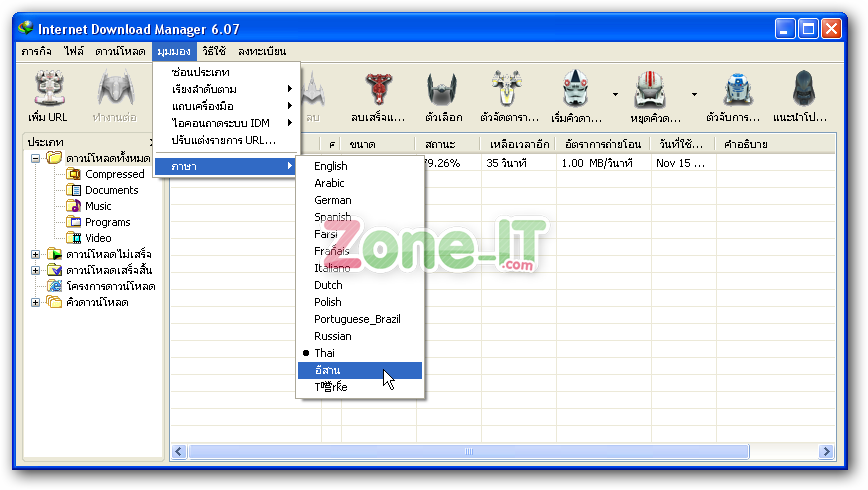
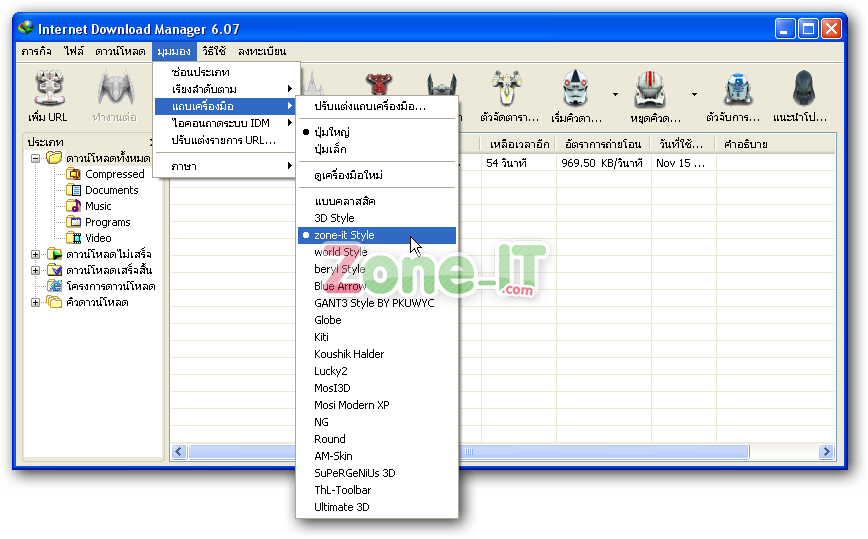
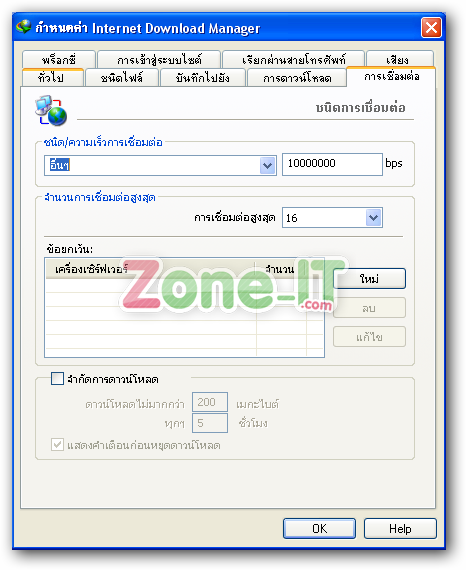








 ตอบพร้อมอ้างถึงข้อความเดิม
ตอบพร้อมอ้างถึงข้อความเดิม